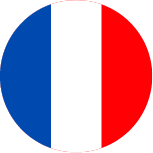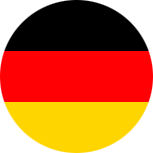Software-Solutions by ZENNER
ZENNER provides GlobalMeterManager for activating and reading bus systems or for configuring devices.
Please note: The software packages of GlobalMeterManager GMM will not be further developed.
Please contact our Distribution Department for licensing or if you have further questions. e-mail: export@zenner.com
The new system software by ZENNER provides exactly the right range of functions for every specific application. Whether parameterising devices or activating remote read-out systems – with the innovative concept of pooling components in functional packages, you can licence the compatible package for your application case. All package licences are single-user licences.
Information
Software-Solutions by ZENNER
Downloads
Performance characteristics in overview
The available software modules are outlined below with their range of functions.
ConfigurationManager
The smallest software package has been designed for programming or parameterising the Minol-ZENNER zelsius, multidata WR3 and Minocal devices. The AsyncCom and Designer components are included.
- Direct connection via optical head or point-to-point connection
- Essential configurations of the zelsius, multidata and Minocal devices at the installation site
ServiceManager
Bus systems can be activated and the selected data can easily be stored using this combination. The ConfigurationManager as well as the DeviceCollector components are included.
- Connection to bus systems and bus device installation (search and assign addresses)
- Read-out of the device data held in the Telegramm M bus
- Storing of bus information and the collected data in files
- ZDF, CSV and XLS export formats
Applications
System requirements
Minimum requirements for installation on a PC:
- Windows 7 (32 or 64 bit) with administrator status
- .NET Framework 3.5.1
- Minimum 100 MB free hard drive space
Please contact our Distribution Department to obtain an activation key. e-mail: export@zenner.com
(Subject to technical modifications, as of November 2013)
Downloads
You can download a PDF Viewer from acrobat.adobe.com to view PDF files.